Maximum Broadband Solutions Email Setup in any client (General Information)Summary
Below are the settings that are needed to configure and retrieve email from your main IMAP or pop account. You may find exact settings in the Email Accounts tool
Incoming Mail Server
Mail Server Type: IMAPIMAP is an E-mail protocol that is used when people wish to always have their messages, including sent messages and message folders, saved on the server. Depending on program configuration, these messages may be temporarily saved on the computer for offline viewing. All messages and folders can be viewed from any computer connecting via IMAP, including Webmail. This option is most recommended for users who connect to E-mail accounts from many computers.
Here are the settings that you'll need to send email:
Webmail: https://zimbra.maxbb.net
Below are the settings that are needed to configure and retrieve email from your main IMAP or pop account. You may find exact settings in the Email Accounts tool
Incoming Mail Server
Mail Server Type: IMAPIMAP is an E-mail protocol that is used when people wish to always have their messages, including sent messages and message folders, saved on the server. Depending on program configuration, these messages may be temporarily saved on the computer for offline viewing. All messages and folders can be viewed from any computer connecting via IMAP, including Webmail. This option is most recommended for users who connect to E-mail accounts from many computers.
- IMAP Server: mail.yourdomain.com
Note: You may need to use the server/host name if using SSL. (e.g. host#.hostmonster.com) - IMAP Username: (your full email address)
- IMAP Password: (the password that you selected when your account was setup)
- IMAP Port 143 (With SSL: 993)
- POP Server: mail.yourdomain.com
- POP Username: (your full email address)
- POP Password: (the password that you selected when your account was setup)
- POP Port 110 (With SSL: 995)
Here are the settings that you'll need to send email:
- SMTP Server: mail.yourdomain.com
Note: You may need to use the server/host name if using SSL. (e.g. host#.hostmonster.com) - SMTP Username: (your full email address)
- SMTP Password: (the password that you selected when your account was setup)
- SMTP Authentication: Enabled (Use same login as the incoming mail)
- SMTP Port 26 (With SSL: 465)
Webmail: https://zimbra.maxbb.net
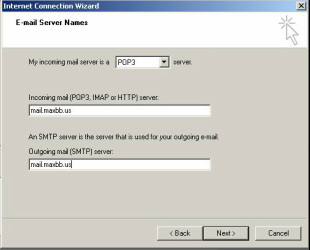
We boast one of the most robust and secure email data centers in the region. It also happens to be the easiest control panel and web-mail access to be available today.
Our mail features include:
Type in your FULL email address ([email protected]) and your password.
Inside the control panel everything is laid out for you. You can change your password by using the preferences icon.
You can read your email by clicking the 'Webmail' icon. Webmail is very convenient - you can send and recieve email from anywhere - as long as you have a web browser and an internet connection.
To set up Outlook to retrieve and send mail, the process is very simple.
Open Outlook or Outlook Express.
NOTE: If you are "not" on MaxBB's network Check 'My server requires authentication', you will not be able to send mail but you will be able to recieve, if this is not correct as long your password and email address is entered and is valid.
If you are still having problems.
In the event that you are unable to send or receive mail,
please call Maximum Broadband Solutions at 618-524-3232
Our mail features include:
- Near 100% Uptime
- Convenient Webmail
- Spam Detector that runs 24X7 - processes thousands of emails every day & discrards the known spammer email - so you don't have to.
- Easy to configure and use POP3 Email access
Type in your FULL email address ([email protected]) and your password.
Inside the control panel everything is laid out for you. You can change your password by using the preferences icon.
You can read your email by clicking the 'Webmail' icon. Webmail is very convenient - you can send and recieve email from anywhere - as long as you have a web browser and an internet connection.
To set up Outlook to retrieve and send mail, the process is very simple.
Open Outlook or Outlook Express.
- Click Tools >> Accounts
- Select the Mail tab and highlight your account you need to adjust.
NOTE: If you are "not" on MaxBB's network Check 'My server requires authentication', you will not be able to send mail but you will be able to recieve, if this is not correct as long your password and email address is entered and is valid.
If you are still having problems.
In the event that you are unable to send or receive mail,
please call Maximum Broadband Solutions at 618-524-3232

